Turbo C for Windows 7
C language is one of the most widely used programming language.Students in schools and universities are taught C programming language as a introduction to the world of computer programming.Turbo C / Turbo C++ is the standard and easiest compiler used for compiling and executing C programs.
Turbo C works with every versions of Windows till Windows XP.Today, Windows 7 is the most popular OS.You can hardly find anyone who's still using Windows XP or earlier OS.But Windows 7 does not support executing DOS applications.So getting Turbo C compiler work on Windows is pretty difficult.
To make Turbo C work on Windows 7, the only available option was to use DOSBOX - a tiny platform for running DOS applications.Getting Turbo C run through DOSBOX is not easy and you had to repeat the steps every time you run Turbo C.
Fortunately, some developers with good minds have made it easy for us to run Turbo C in Windows 7.There are two versions of Turbo C that works with Windows 7 :
Turbo C Simulator
Turbo C simulator is an easy application which provides a simulation environment to run DOS applications in Windows Vista / Windows 7.
Download Turbo C Simulator : (3.6 MB)
After downloading Turbo C simulator, you can install Turbo C in the directory of your choice and it will do the rest accordingly.The only limitation with Turbo C simulator is that you can't switch to fullscreen mode.
Turbo C For Windows
This version of Turbo C is pre-emulated and uses DOSBOX to run on Windows 7.You can also switch to fullscreen mode on this version of Turbo C for Windows 7.
Download Turbo C for Windows : (4.5 MB)
The above Turbo C / Turbo C++ softwares are specially modified to run in Windows 7, but you can also use it on Windows XP.If you want the original Turbo C compiler check out this post...
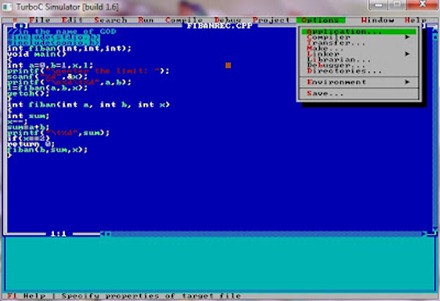
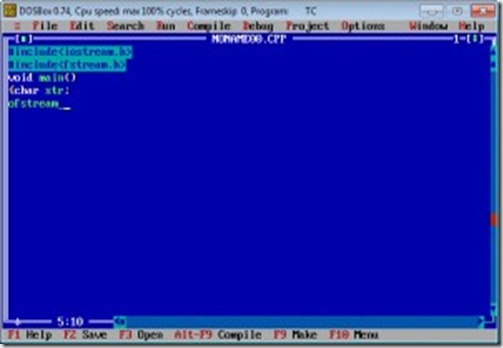
0 comments:
Post a Comment