Download and Save Orkut Album Photo or Pictures Easily
Still after modification on orkut album format, you can download all the photos of Orkut album with this little tricks. To download images from orkut album you need to use firefox browser. If you are not using firefox browser you can download the browser from here.
Follow these steps to download pics from orkut album using firefox browser.
1. browse the orkut album pics in firefox browser.
2. When the pics is available in browser with full resolution, go to- Tools > Page Info
3. Click on media tab on pop up window
4. Choose the long url something like this
http://images.orkut.com/orkut/albums3ATYAAAAEH2D8ce….TWkRjSAzI.jpg
5. Copy the long url and paste it on new firefox window, click Enter.
6. You will see the pic in the new browser, right click in image and click on save.
In the above way you can download the orkut album pics easily.

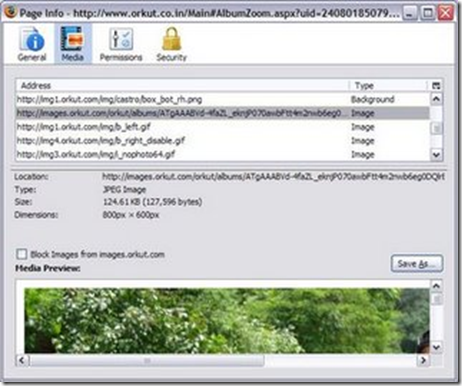
0 comments:
Post a Comment